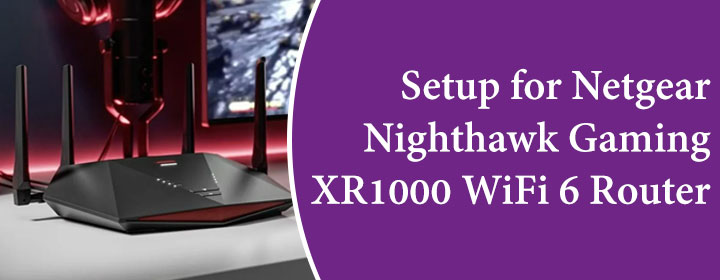The Netgear Nighthawk Gaming routers are most helpful internet connectivity devices. With the Netgear router in home, you will never face any internet low speed. Here you will get to know about how to setup Netgear Nighthawk gaming XR1000 WiFi 6 router with different methods including Nighthawk App, IP, and URL address.
Netgear Nighthawk Gaming XR1000 Setup
The Gaming router is easy to connect with your home cable modem. You have to use a pair of Ethernet cable. Have a look at the instructions:
- Plug the one end of the LAN cable to the router WAN (yellow) port.
- Connect the other end to the Modem LAN port and check the cable is tightly plugged.
- Then, you can turn on the router and modem and start configuring its settings.
There are three modes that you can configure the settings of the Netgear Nighthawk Gaming XR1000 WiFi 6 Router.
IP Address
The Nighthawk router device interface is accessible through the IP address. The default IP address of the router is 192.168.1.1. Follow some steps to reach to the login interface and then access it:
- 1Connect a computer and then open the web browser in it.
- 2Enter the IP address and search it by pressing the ENTER button.
- 3You will get to the interface login page where you have to enter the admin credentials.
- 4Default admin username and password for the access is username “admin” and password “password”.
- 5Click on the LOGIN button and you will get into the interface window where you can set up your device.
URL Address
The other and popular method for reaching the device interface in your computer is URL address. The address is routerlogin.net or routerlogin.com. Now, just follow some steps to access interface via URL.
- 1Open the web browser and search the URL address “routerlogin.net”.
- 2Reach the interface login page where you must enter the username and password.
- 3Enter admin credentials and click on the LOGIN button.
- 4You will get into the interface window where you can set up your device.
Nighthawk App
There is a phone method to setup the Netgear Nighthawk Gaming XR1000 WiFi 6 Router. You have to download the Nighthawk app in your phone. Then follow below written steps:
- 1Install the Nighthawk app and open it in your phone.
- 2To access the app, you can use the MyNetgear account credentials.
- 3If you haven’t registered your device, then you can use the admin credentials.
- 4Get in to the app dashboard and starts configuring the device settings.
Final Lines
The Netgear Nighthawk Gaming XR1000 WiFi 6 Router is a small with antennas and easy to connect device. But you should carefully set it up in your home. So, above are all methods and steps described for the setup at your home.